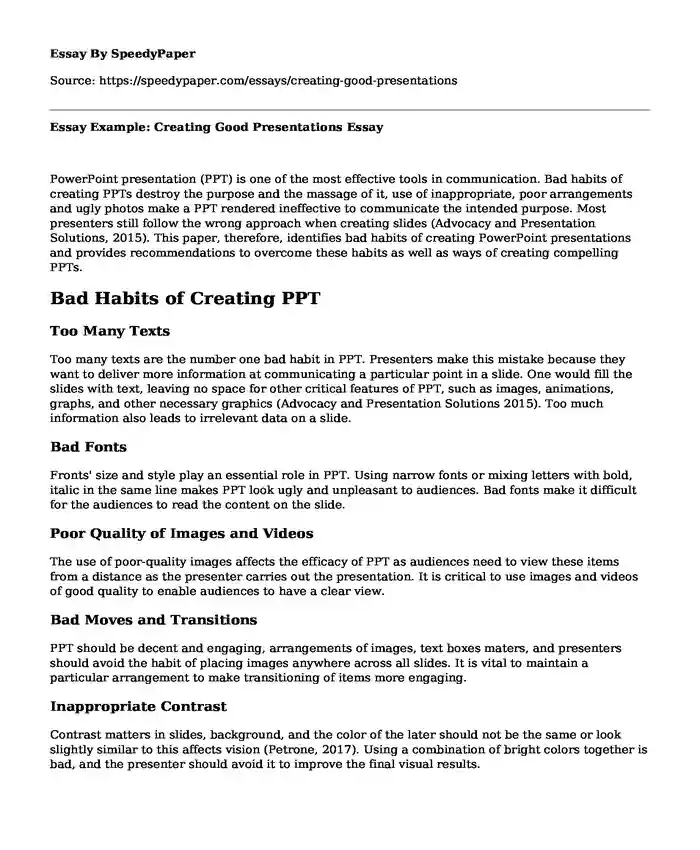
| Essay type: | Process essays |
| Categories: | Goal Presentation Communication skills |
| Pages: | 3 |
| Wordcount: | 697 words |
PowerPoint presentation (PPT) is one of the most effective tools in communication. Bad habits of creating PPTs destroy the purpose and the massage of it, use of inappropriate, poor arrangements and ugly photos make a PPT rendered ineffective to communicate the intended purpose. Most presenters still follow the wrong approach when creating slides (Advocacy and Presentation Solutions, 2015). This paper, therefore, identifies bad habits of creating PowerPoint presentations and provides recommendations to overcome these habits as well as ways of creating compelling PPTs.
Bad Habits of Creating PPT
Too Many Texts
Too many texts are the number one bad habit in PPT. Presenters make this mistake because they want to deliver more information at communicating a particular point in a slide. One would fill the slides with text, leaving no space for other critical features of PPT, such as images, animations, graphs, and other necessary graphics (Advocacy and Presentation Solutions 2015). Too much information also leads to irrelevant data on a slide.
Bad Fonts
Fronts' size and style play an essential role in PPT. Using narrow fonts or mixing letters with bold, italic in the same line makes PPT look ugly and unpleasant to audiences. Bad fonts make it difficult for the audiences to read the content on the slide.
Poor Quality of Images and Videos
The use of poor-quality images affects the efficacy of PPT as audiences need to view these items from a distance as the presenter carries out the presentation. It is critical to use images and videos of good quality to enable audiences to have a clear view.
Bad Moves and Transitions
PPT should be decent and engaging, arrangements of images, text boxes maters, and presenters should avoid the habit of placing images anywhere across all slides. It is vital to maintain a particular arrangement to make transitioning of items more engaging.
Inappropriate Contrast
Contrast matters in slides, background, and the color of the later should not be the same or look slightly similar to this affects vision (Petrone, 2017). Using a combination of bright colors together is bad, and the presenter should avoid it to improve the final visual results.
Recommendations to Overcome Bad Habits
To avoid frustration from using too many texts, the presenter should consider should make notes on slides that are using bullets to highlight key points and explain more about these on speaker notes.
The presenter must always take into consideration choosing a specific font style and font size across all slides. It is also essential to use simple, sharp, and clean fonts to make it easy for the audience to read from a distance.
Presenters should gather relevant and clear images and videos to include in the slides. To overcome this challenge, the internet provides several options for good-quality images that one can download and include in the slides (Schmaltz & Enström, 2014). However, one must consider downloading what is relevant to the topic.
To avoid irritating audiences with too many moves and poor transitions, the presenter must consider arranging items in the slide consistently to ensure flawless engagement between texts and images.
To avoid lousy contrast, the presenter should avoid using bright colors together; for instance, it is inappropriate to use red and blue, or white and yellow. Besides, it's vital to avoid white backgrounds and instead choose appropriate pairs of colors. There are pre-installed themes that one can choose from.
Ways of Creating a Compelling PPT
- First, develop an outline to act as guidelines for creating a robust and professional design
- Spent enough time to develop short and clear information to make it more impactful
- One should stay focused, keep slides consistent and use good communicating skills throughout the PPT
- Provide a title for each slide using a large, clear, and bold font to make it easily readable by the audience
- Make PPT visual-oriented, select quality and captivating graphics to include on the slides
References
Advocacy and Presentation Solutions (2015). Overcoming Bad Presentation habits. Retrieved from: https://www.advocacyandcommunication.org/wp-content/uploads/2018/03/ACS_Bad_Presentations_Habits.pdf
Petrone, P. (2017). 5 Best Practices For Making Awesome PowerPoint Slides. Retrieved from: https://learning.linkedin.com/blog/design-tips/5-best-practices-for-making-awesome-powerpoint-slides
Schmaltz, R. M., & Enström, R. (2014). Death to weak PowerPoint: strategies to create effective visual presentations. Frontiers in psychology, 5, 1138. Retrieved from: https://www.frontiersin.org/articles/10.3389/fpsyg.2014.01138/full
Cite this page
Essay Example: Creating Good Presentations. (2023, Aug 20). Retrieved from https://speedypaper.com/essays/creating-good-presentations
Request Removal
If you are the original author of this essay and no longer wish to have it published on the SpeedyPaper website, please click below to request its removal:
- Education Essay Sample: How to Become an Outstanding Student
- Essay Example on Women Exercising While Pregnant
- Free Essay on Consumerism Society
- Essay Example on Creating Communication Theory
- Free Essay: Attracting the Eyes of the Viewers
- Esay on Weather and Aviation: How Location Impacts Flight Patterns.
- Free Paper Sample on Physical Education
Popular categories




