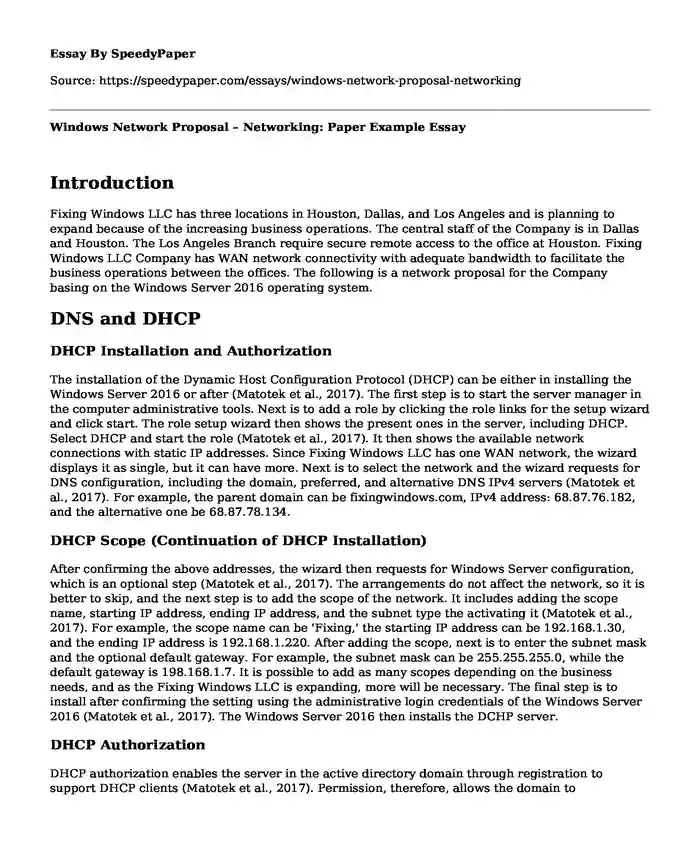
| Type of paper: | Essay |
| Categories: | Social networks Internet Computer science |
| Pages: | 7 |
| Wordcount: | 1838 words |
Introduction
Fixing Windows LLC has three locations in Houston, Dallas, and Los Angeles and is planning to expand because of the increasing business operations. The central staff of the Company is in Dallas and Houston. The Los Angeles Branch require secure remote access to the office at Houston. Fixing Windows LLC Company has WAN network connectivity with adequate bandwidth to facilitate the business operations between the offices. The following is a network proposal for the Company basing on the Windows Server 2016 operating system.
DNS and DHCP
DHCP Installation and Authorization
The installation of the Dynamic Host Configuration Protocol (DHCP) can be either in installing the Windows Server 2016 or after (Matotek et al., 2017). The first step is to start the server manager in the computer administrative tools. Next is to add a role by clicking the role links for the setup wizard and click start. The role setup wizard then shows the present ones in the server, including DHCP. Select DHCP and start the role (Matotek et al., 2017). It then shows the available network connections with static IP addresses. Since Fixing Windows LLC has one WAN network, the wizard displays it as single, but it can have more. Next is to select the network and the wizard requests for DNS configuration, including the domain, preferred, and alternative DNS IPv4 servers (Matotek et al., 2017). For example, the parent domain can be fixingwindows.com, IPv4 address: 68.87.76.182, and the alternative one be 68.87.78.134.
DHCP Scope (Continuation of DHCP Installation)
After confirming the above addresses, the wizard then requests for Windows Server configuration, which is an optional step (Matotek et al., 2017). The arrangements do not affect the network, so it is better to skip, and the next step is to add the scope of the network. It includes adding the scope name, starting IP address, ending IP address, and the subnet type the activating it (Matotek et al., 2017). For example, the scope name can be 'Fixing,' the starting IP address can be 192.168.1.30, and the ending IP address is 192.168.1.220. After adding the scope, next is to enter the subnet mask and the optional default gateway. For example, the subnet mask can be 255.255.255.0, while the default gateway is 198.168.1.7. It is possible to add as many scopes depending on the business needs, and as the Fixing Windows LLC is expanding, more will be necessary. The final step is to install after confirming the setting using the administrative login credentials of the Windows Server 2016 (Matotek et al., 2017). The Windows Server 2016 then installs the DCHP server.
DHCP Authorization
DHCP authorization enables the server in the active directory domain through registration to support DHCP clients (Matotek et al., 2017). Permission, therefore, allows the domain to accommodate the DHCP servers, which the administrator can add at any time. Thus, authorization enables the administrator to lease the DHCP server to more clients; for example, in the Fixing Windows LLC Company, the three offices are clients on the network (Matotek et al., 2017). Without authorization, the DHCP server may malfunction. For example, clients may receive wrong IP addresses. For the approval of the DHCP server, it needs registration in the Active Directory.
DHCP Reservations and Tolerance
DHCP reservations allow clients IP addresses exclusively in the network using their device MAC address (Matotek et al., 2017). Therefore, their IP address is permanent, but the administrator can withdraw the settings. Fixing Windows LLC should consider using DHCP reservations, making it easy to manage the IP addresses. It is essential for managing remote offices, which the Company can make use of since it has three locations. DHCP reservations make it convenient to operate devices in the network without contacting the vendor in case of issues with IP addresses (Matotek et al., 2017). Also, the Company can manage its PXE boot environments with different reservations for the same. The Company must implement a DHCP fault tolerance mode by installing on a failover cluster (Parui & Sanil, 2016). It is like installing two DHCP servers, and when one fails, the other one takes over.
IPAM
IP Address Management (IPAM) controls DHCP and DNS to resolve and assign IP addresses in the network (Matotek et al., 2017). Fixing Windows LLC can utilize this feature to control its IP addresses in the network, especially if they decide to use DHCP reservations. DHCP typically automatically assigns and resolves IP addresses, and IPAM comes in handy for manual and automatic configuration (Matotek et al., 2017). IPAM is, therefore, managing, tracking, and planning the space utilized by IP addresses in the Fixing Windows LLC network. IPAM enables the network to self-update whenever there are changes, and it can also be manual, for example, when a new DHCP client takes over an IP address (Matotek et al., 2017).
IPv6
IPv6 is the latest IP address protocol after the IPv4. It is optional to use IPv6 because IPv4 can also handle many devices (Matotek et al., 2017). However, the IPv6 is faster, has better security, and is of high performance. It utilizes 128 bit addressing, therefore, reducing the number of routing tables that the Fixing Windows LLC Company needs to use. Therefore, Fixing Windows LLC Company should consider adopting IPv6 because of the numerous benefits that it offers (Matotek et al., 2017).
DNS Implementation
Domain Name System (DNS) is useful for the Fixing Windows LLC Company's DHCP Server to acquire IP addresses from domain names (Matotek et al., 2017). For example, google.com can be 207.45.129.138. DNS, therefore, is useful to store domain names and their IP addresses in the network, and it is scalable, distributed, hierarchical, and reliable. DNS stores data in a database and it has domain name space, name servers, and resolvers. In the process, the name server gets queries from the resolver, and it returns information and directs the resolver to a name server or a message prompting failure when the process cannot complete (Matotek et al., 2017). DNS uses Transmission Control Protocol and User Datagram Protocol in its operations.
The second and third sites of the Fixing Windows LLC Company can utilize the DNS server of the main office. It is for more convenience, and it is a fast process; therefore, it does not require installing more DNS servers in different locations (Matotek et al., 2017). However, the Company can maintain a backup DNS server in one of the sites on in a secure private cloud online, in case the main one runs into an error (Matotek et al., 2017).
DNS Security
The DNS server can make use of Domain Name System Security Extensions (DNSSEC) to protect itself (Matotek et al., 2017). It uses authentication, therefore preventing external or unauthorized parties from accessing the DNS servers illegally. Examples of DNSSEC protocols include data integrity, authenticated denial of existence, and origin authentication. Origin authentication requests the recipient to confirm the source server of information (Matotek et al., 2017). Authenticated denial of existence confirms the presence of domain names before it gets to the resolver. Data integrity means that the DNSSEC protects the data from the DNS server throughout its operation (Matotek et al., 2017).
Namespace
A namespace is the collection of IP addresses that a network can use. It is not limited, but it is essential to choose an arrangement (Matotek et al., 2017). Fixing windows LLC can use Class A IP addresses. The range of Class A is as follows: 1.0.0.1 to 126.255.255.254 (Matotek et al., 2017).
Zones
A zone is like the domain that the Fixing Windows LLC's network runs in the DNS. It handles all the operations involving IP addresses (Matotek et al., 2017). The Company can utilize three zones, each for the Dallas, Houston, and Los Angeles branches. Having one zone can limit the operations of the Company or slow down the DNS server (Matotek et al., 2017).
File Services
Security of File servers
The file server security is by managing permissions centrally. Therefore it involves analyzing the system and files from all the three sites Fixing Windows LLC Company and alter the permission in each section (Kakoulli & Herodotou, 2017). The sites can each have their file servers with a consistent permissions protocol, or they can be in one server. Centralizing permissions makes it easier to track file usage and know which files are most at risk (Kakoulli & Herodotou, 2017).
Quotas and FSRM
File Server Resource Manager (FSRM) will arrange the data in the Fixing Windows LLC Company. It performs its functions automatically as long as the administrator of the file servers sets the quotas and modes of classification of the file folders (Kakoulli & Herodotou, 2017). FSRM can generate a report on the condition of the file server that the administrator can study and identify points of correction (Kakoulli & Herodotou, 2017). Quotas are useful to set the limit storage of the folders in the file servers. It, therefore, serves as a mode of storage allocation, for example, in the three sites of Fixing Windows LLC if they use one file server (Kakoulli & Herodotou, 2017). It is useful to set a storage limit for users in the hierarchy, depending on the preference of the Company.
DFS
The Fixing Windows LLC Company should utilize a Distributed File System (DFS) to manage its file servers. As the Company has three offices in Dallas, Houston, and Los Angeles, the distributed file system comes in handy as they can all utilize the file server via the wide-area network fast and securely. The DFS allows the classification of data in the hierarchy depending on the permissions needs of the Company (Kakoulli & Herodotou, 2017). DFS acts like a local form of storage as it behaves the same, but access can be from any location in the network with the correct credentials using access control (Kakoulli & Herodotou, 2017).
Remote Services
Remote Access Security
The Fixing Windows LLC Company needs remote access from Los Angeles to Houston Offices. However, remote access is not limited to the two as it can be from any site of the Company's offices. Remote access poses a security risk to the Company's network and servers (Arfaoui et al., 2018). Therefore it is essential to secure the remote access service. One suitable method is implementing a virtual private network (VPN) for remote access (Arfaoui et al., 2018). VPN creates a secure channel in the network for remote access and uses different technologies for security; for example, encryption and hiding the IP addresses between communications (Arfaoui et al., 2018). Third-party vendors provide the VPN with various subscription rates depending on the Company's needs.
Windows Server 2016
High-Performance Network Solution and Software-defined Networking
High-Performance Network Solution (HPN) is available in the Windows Server 2016. It is crucial to provide a fast and reliable platform for data transfer and processing. It needs a reliable network with colossal bandwidth and low latency (Parui & Sanil, 2016). A dynamic network is a bonus as it makes it more manageable and accessible because it is consistent with the needs of the HPN. Software-Defined Networking is useful in Windows Server 2016, secure, flexible, and agile (Parui & Sanil, 2016). It involves managing the network components, for example, gateways, switches, and other devices from one point. The main features of the software-defined Networking include containers, firewalls, gateway, software load balancing, Hyper-V virtual switches and visualization, and the network controller (Parui & Sanil, 2016).
Cite this page
Windows Network Proposal - Networking: Paper Example. (2023, Dec 28). Retrieved from https://speedypaper.com/essays/windows-network-proposal-networking
Request Removal
If you are the original author of this essay and no longer wish to have it published on the SpeedyPaper website, please click below to request its removal:
- The Impact of Digital Technology Essay Example
- Essay Example on Health Information Technology Systems Life Cycle
- Strategic Use of Technology in Chesapeake IT Consultants, Essay Example
- Article Review Essay Sample: The Usage of the Internet in Human Resource Recruitment
- Essay Sample on Change and the Internet - Deciding on Price Structure
- Free Essay. Importance of Body-Worn Cameras in Law Enforcement
- Free Essay: Success Factors in the Implementation of the Enterprise Resources Planning (ERP) System in SME in Iraq
Popular categories




