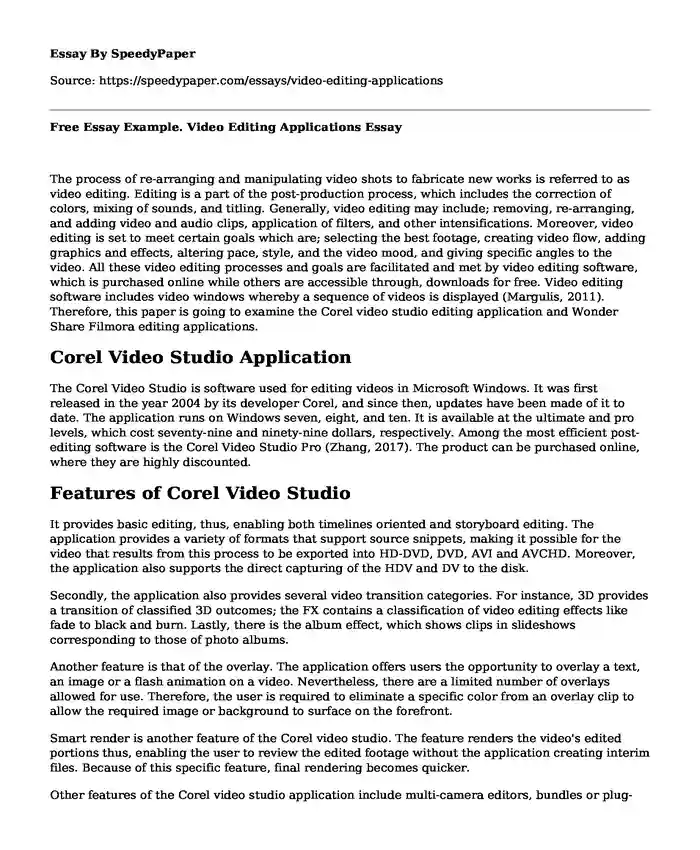
| Type of paper: | Essay |
| Categories: | Information technologies Software |
| Pages: | 5 |
| Wordcount: | 1246 words |
The process of re-arranging and manipulating video shots to fabricate new works is referred to as video editing. Editing is a part of the post-production process, which includes the correction of colors, mixing of sounds, and titling. Generally, video editing may include; removing, re-arranging, and adding video and audio clips, application of filters, and other intensifications. Moreover, video editing is set to meet certain goals which are; selecting the best footage, creating video flow, adding graphics and effects, altering pace, style, and the video mood, and giving specific angles to the video. All these video editing processes and goals are facilitated and met by video editing software, which is purchased online while others are accessible through, downloads for free. Video editing software includes video windows whereby a sequence of videos is displayed (Margulis, 2011). Therefore, this paper is going to examine the Corel video studio editing application and Wonder Share Filmora editing applications.
Corel Video Studio Application
The Corel Video Studio is software used for editing videos in Microsoft Windows. It was first released in the year 2004 by its developer Corel, and since then, updates have been made of it to date. The application runs on Windows seven, eight, and ten. It is available at the ultimate and pro levels, which cost seventy-nine and ninety-nine dollars, respectively. Among the most efficient post-editing software is the Corel Video Studio Pro (Zhang, 2017). The product can be purchased online, where they are highly discounted.
Features of Corel Video Studio
It provides basic editing, thus, enabling both timelines oriented and storyboard editing. The application provides a variety of formats that support source snippets, making it possible for the video that results from this process to be exported into HD-DVD, DVD, AVI and AVCHD. Moreover, the application also supports the direct capturing of the HDV and DV to the disk.
Secondly, the application also provides several video transition categories. For instance, 3D provides a transition of classified 3D outcomes; the FX contains a classification of video editing effects like fade to black and burn. Lastly, there is the album effect, which shows clips in slideshows corresponding to those of photo albums.
Another feature is that of the overlay. The application offers users the opportunity to overlay a text, an image or a flash animation on a video. Nevertheless, there are a limited number of overlays allowed for use. Therefore, the user is required to eliminate a specific color from an overlay clip to allow the required image or background to surface on the forefront.
Smart render is another feature of the Corel video studio. The feature renders the video's edited portions thus, enabling the user to review the edited footage without the application creating interim files. Because of this specific feature, final rendering becomes quicker.
Other features of the Corel video studio application include multi-camera editors, bundles or plug-ins, substitute video files, a soundtrack splitter that allows for the splitting of sounds from the video, and lastly, its ability to allow a user to crop, split, and trim videos.
Capabilities of the Corel Video Studio
Some of the capabilities that have made Corel Video studio effective for editing include highlighting reels that enable the turning of many photos and clips into a show. The new editing modes enable one to use slide stretch and slip modes while working on timelines. Upgraded color grading, painting creators, Photoshop modes, enhanced masking tool, the 4k support monitors and more LUTs are adjustable.
Wonder Share Filmora Application
It is software that helps in video editing enabling users to efficiently create wonderful videos using a wide range of great editing equipment. It is not a free application, but one is offered a free trial that is fully featured on purchasing it. The free trial comes along with a restriction that the exported video is watermarked with the application's banner at the output's bottom. One can purchase the software online, and it offers a model of subscription just as the adobe premiere pro. However, in filmora, one can get permanent licenses that go for forty-four dollars for the Mac variety and thirty-nine dollars for other new windows versions.
Features of the Wonder Share Filmora
Support of the 4K editing is the first feature that allows users to export and edit videos at the intent of up to 4K. Furthermore, the GIF feature enables the editing, exporting and importing of these varieties of files. The feature of removing noise enables one to get rid of unnecessary background noises readily. Moreover, features like color-tuning enable users to adjust the dynamic and white-balance ranges of their videos. Also, the audio-mixer feature facilitates audio changing of every track while the scree tape feature efficiently enhances a computer’s screen recording and the webcam. Lastly, there is the clip stabilization feature that does away with camera shake effects.
Capabilities of Wonder share Filmora
Wonder share Filmora has become effective for video editing due to the following capabilities; ability to easily edit music by computing beat makers to audio videos, the presence of animated templates that are useful for titles, and, lastly, its ability to edit quickly by copy-pasting changes from one video to the other.
Strategies and Benefits of Using Web Video Editing Software
It takes a lot of dedication, patience and time to design a video that one is content with. There are several key techniques that one should follow to ensure the smooth editing of a video. They include; while using a personal computer, one should only have the video-editing application for the efficient running of the computer. Moreover, one should tackle a task at a time, and lastly, if using a laptop to edit, one should make sure that it is plugged into power for better results.
On the other hand, the use of video editing software is beneficial in the following ways; it enables users to make new pieces of art. Secondly, one can record clips directly from the software, thus, making it possible to adjust unprocessed videos. Also, one could use the software channels to watch the videos since they require suitable applications, and, lastly, through the software, one can share videos through other sources like the DVDs.
Importance of Digital Video Editing and Software Techniques
Digital video editing is easy to access and organize since the software can organize all the raw footage conveniently into the computer's timeline. Also, the availability of preview windows enables it to adapt to an individual's preferences automatically. Lastly, the visual effects found in digital video editing software allows for clear editing to be made into the video directly.
In conclusion, video editing is a process that requires one to be knowledgeable about the different software that are present to enable the process. Moreover, one can see that video editing comprises many processes like color-correction, titling and soundtracks. Also, the Corel video studio and wonder share filmora both differ, and each has unique features that make them stand out and be preferred by users. To sum up, one can see that the use of digital video editing software is beneficial and more preferable compared to the olden ways of video editing as they are more effective and reliable.
References
Margulis, V. (2011). U.S. Patent No. 7,890,867. Washington, DC: U.S. Patent and Trademark Office.
Zhang, S. (2017, February). Research on the Video Production Methods of Micro-lessons--A Study Based on Computer Technology. In 2016 2nd International Conference on Education, Social Science, Management and Sports (ICESSMS 2016). Atlantis Press. https://www.atlantis-press.com/proceedings/icessms-16/25870774
Cite this page
Free Essay Example. Video Editing Applications. (2023, Nov 12). Retrieved from https://speedypaper.com/essays/video-editing-applications
Request Removal
If you are the original author of this essay and no longer wish to have it published on the SpeedyPaper website, please click below to request its removal:
- Free Essay on Nokia: Information Systems Management and Determining Banking Partners
- Computers and Information Gathering - Free Essay Example
- Free Essay Sample Discussing the Articles about Artificial Intelligence in Healthcare
- Free Essay Answering the Questions about Information Systems
- Essay Sample: E-Commerce Is the Future of Business Transactions
- Paper Example on Differences Between Teaching Online and In-Person
- Unlocking Efficiency: Information Systems and Quality Improvement in Organizations - Essay Sample
Popular categories




