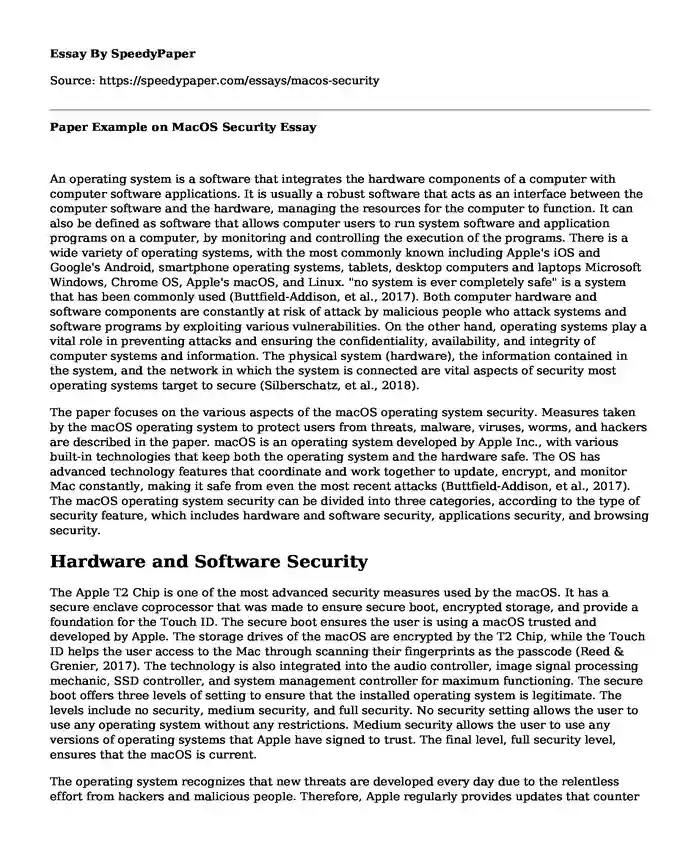
| Type of paper: | Research paper |
| Categories: | Company Information technologies Software Cyber security |
| Pages: | 7 |
| Wordcount: | 1840 words |
An operating system is a software that integrates the hardware components of a computer with computer software applications. It is usually a robust software that acts as an interface between the computer software and the hardware, managing the resources for the computer to function. It can also be defined as software that allows computer users to run system software and application programs on a computer, by monitoring and controlling the execution of the programs. There is a wide variety of operating systems, with the most commonly known including Apple's iOS and Google's Android, smartphone operating systems, tablets, desktop computers and laptops Microsoft Windows, Chrome OS, Apple's macOS, and Linux. "no system is ever completely safe" is a system that has been commonly used (Buttfield-Addison, et al., 2017). Both computer hardware and software components are constantly at risk of attack by malicious people who attack systems and software programs by exploiting various vulnerabilities. On the other hand, operating systems play a vital role in preventing attacks and ensuring the confidentiality, availability, and integrity of computer systems and information. The physical system (hardware), the information contained in the system, and the network in which the system is connected are vital aspects of security most operating systems target to secure (Silberschatz, et al., 2018).
The paper focuses on the various aspects of the macOS operating system security. Measures taken by the macOS operating system to protect users from threats, malware, viruses, worms, and hackers are described in the paper. macOS is an operating system developed by Apple Inc., with various built-in technologies that keep both the operating system and the hardware safe. The OS has advanced technology features that coordinate and work together to update, encrypt, and monitor Mac constantly, making it safe from even the most recent attacks (Buttfield-Addison, et al., 2017). The macOS operating system security can be divided into three categories, according to the type of security feature, which includes hardware and software security, applications security, and browsing security.
Hardware and Software Security
The Apple T2 Chip is one of the most advanced security measures used by the macOS. It has a secure enclave coprocessor that was made to ensure secure boot, encrypted storage, and provide a foundation for the Touch ID. The secure boot ensures the user is using a macOS trusted and developed by Apple. The storage drives of the macOS are encrypted by the T2 Chip, while the Touch ID helps the user access to the Mac through scanning their fingerprints as the passcode (Reed & Grenier, 2017). The technology is also integrated into the audio controller, image signal processing mechanic, SSD controller, and system management controller for maximum functioning. The secure boot offers three levels of setting to ensure that the installed operating system is legitimate. The levels include no security, medium security, and full security. No security setting allows the user to use any operating system without any restrictions. Medium security allows the user to use any versions of operating systems that Apple have signed to trust. The final level, full security level, ensures that the macOS is current.
The operating system recognizes that new threats are developed every day due to the relentless effort from hackers and malicious people. Therefore, Apple regularly provides updates that counter the most recently advanced form of attacks. The operating system sends notifications to its clients, enlightening them of the newest updates. The macOS users, on the other hand, only have to agree to the changes by a simple click to confirm, and the updates are downloaded automatically. The operating system has developed an inbuilt way of looking for updates every day. Thus, the clients can have the most recent updates (LaSota, 2019).
To ensure data protection, a feature called FileVault 2 encrypts data, making sure that when your Mac falls is stolen or lost, all data is safe. The FileVault 2 protects data through the XTS-AES 128 encryption format. In the presence of the T2 Chip technology, Secure Enclave protects the FileVault 2 encrypted keys. If there is a change of the Mac Possession, the FileVault 2 erases all data and the encryption keys and thoroughly wipes the disk, making your data inaccessible. During runtime, macOS has ensured a sophisticated protection that defends to the core of the Mac. Types of malware and malicious codes that subvert apps or memory find it hard due to advanced technologies like Kernel ASLR and Execute Disable (XD). macOS operating systems such as Mojave, the users can opt to add extra security that extends the runtime security.
Given that a significant percentage of attacks happen through data downloaded from the internet, macOS has several software tactics that enhance protection. Most of the files in the internet containing dangerous viruses, warm, or any form of malware codes look very innocent. macOS' is always alert to screen messages, emails, and files downloaded through its browser, Safari, to determine if the files contain hidden executable or malicious content. If anything, out of the norm is detected, the user is notified before they open the file. The operating system also offers to move the detected file to the trash. Also, through the internet, a Mac user can locate their lost device through Find My iPhone application on iPad, iPod, or iPhone or by signing into iCloud.com from another device (LaSota, 2019). This feature helps get the location of your lost device on the map, and if the Mac is not online, one is sent an email immediately, the device is online. Also, one can write a message to display on the lost device, instructing whoever in its possession on how to get to you. The device owner can also manage passwords or wipe out the data remotely.
Applications Security
The macOS operating systems recommend that all applications used by Mac devices be downloaded from the Mac App Store. Apple runs a series of security reviewing before accepting any app on the app store. Both free and paid applications go under regular tests and validation process to ensure safety. For paid apps, Apple has centralized payments, instead of subjecting its users to giving credit card numbers to different random websites for purchases. Thus, even if the user does not trust the app provider, they can trust Apple. to ensure security for personal data, Apple does not share users' emails or information to the apps one purchase. The apps are easy to purchase, with no hidden costs as the payment goes through the app store.
Applications have frequently been used as a means of attacking innocent users. Other apps have been known to access personal data they should not and selling it to third parties. Many applications have also leaked personal information to the extent of users losing money. To counter such issues, the Mac App Store has sandboxed all the applications (Reed & Grenier, 2017). The app store has a sandbox that ensures that all applications only function only as intended. The App Sandbox is a technique used to keep away apps from personal data, other apps, and the critical components of the device. If a malicious code or a virus attack the application, sandboxing contains the application from affecting the device or personal information. Sandboxing security is provided for mails, calendar, facetime, photos, messages, contacts, and Mac App Store, among other important apps containing user's data. Also, macOS gives user's the power to choose what an app can access (Oren, et al., 2015). A user can restrict an application from accessing data from locations, calendar, reminders, photos, contacts, mic, camera, and personal systems like messaging, browse, and mail histories.
The operating system has also provided the Gatekeeper application that enhances apps safety. Gatekeeper is a technique that allows a user to run all applications from both the App Store and from sources recognized, trusted, and issued with a developer ID from the company (Dempsey, 2019). The Gatekeeper searches for any malicious codes, or any malware and blocks any suspicious apps. The technique also detects any backlisted applications, and alterations made on the application's original code-signature or the notarization status. This gives the user the ability to control what they install on their Mac devices, as tampered applications are recognized and blocked. Therefore, Gatekeeper techniques only allow safe and verified applications to run on the Mac device.
Browsing Security
As earlier stated, a significant percentage of threats and attacks target to exploit vulnerabilities through the internet. This is done through information shared, files downloaded, or websites visited. Browsing is one of the major activities Mac users do. The internet gives users enormous information, and therefore considered as a significant resource. People are constantly on the internet for various reasons such as entertainment, education, and communication, among other reasons. Hackers and malware developers have continued to capitalize on this fact. Personal information, funds, and many other forms of cyber-crimes have been committed through the internet. macOS uses several techniques to protect its clients from the internet (Dempsey, 2019). The browser also has an antiphishing technique, that protects the users from hackers accessing login details, personal information, and credit card details. Most phishing hackers create websites identical to legitimate websites. Safari detects such fake websites and block them or warn the user that they are about to visit a risky website.
The operating system has recommended that its users should use the Safari browser for accessing the internet. The browser has an Intelligent Tracking Prevention that protects the users, from systems or people that track your online activities. The technology uses machine learning to prevent users from receiving millions of adds sent by advertisers. Safari, therefore, removes the site tracking data, leaving your browsing private (Virvilis, et al., 2015). Also, the browser blocks contents like share and like buttons from collecting your data without your knowledge. Safari browser has a fingerprinting defense mechanism that prevents users from being followed online by advertisers. Fingerprints are created online through the use of traits of device used to browse. Fingerprinting defense mechanism protects its users through only sharing less profile info of the user (Virvilis, et al., 2015).
Having to remember strong passwords for all the sites one visits is tedious and impossible for most users. Therefore, most people tend to use the same simple password for all websites. This is vulnerability targeted by hackers and is one password is cracked, all passwords are at risk. To secure its clients from using a weak password, Safari browser automatically generates long and complex passwords for the user. The passwords are then saved across all Mac device, and auto-fills the passwords when needed (Oliver, 2018). The browser also takes a step further to suggest a two-factor authentication, where the accounts created can only be accessed through the user's trusted devices. When the user requires to access the account in a new device, they would have to input their passwords and a code displayed automatically on the trusted device. The operating system also has iCloud Keychain used for storing passwords and user names. Thus, they can be made as complex as the user does not need to remember them. These credentials stores can only be shared with trusted devices only (Oliver, 2018).
Cite this page
Paper Example on MacOS Security. (2023, Jan 30). Retrieved from https://speedypaper.com/essays/macos-security
Request Removal
If you are the original author of this essay and no longer wish to have it published on the SpeedyPaper website, please click below to request its removal:
- Free Essay on Equity Employment Program
- Development Autobiography - Free Essay on Piaget's Theory
- Can a Firm Pursuing Transient Advantages in Innovation Be Successful in Competitive Markets?
- Essay Sample of Revision Plan
- Essay Sample on Formal Operational Thought
- Essay Sample on Happiness in Midlife Parental Roles
- Free Essay. Research Findings on Pain Control After Laparoscopic Cholecystectomy
Popular categories




