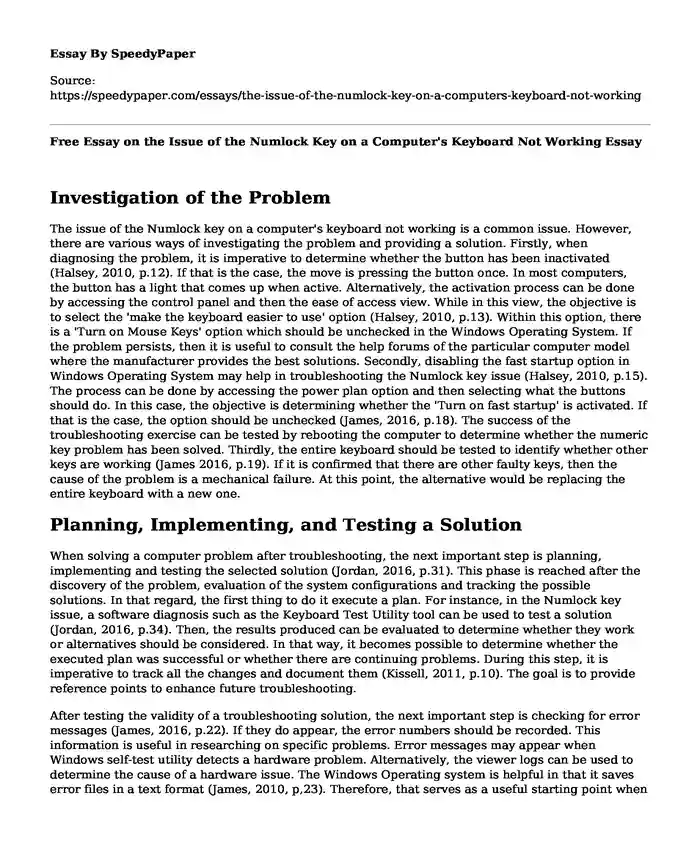
| Type of paper: | Essay |
| Categories: | Computer science |
| Pages: | 4 |
| Wordcount: | 996 words |
Investigation of the Problem
The issue of the Numlock key on a computer's keyboard not working is a common issue. However, there are various ways of investigating the problem and providing a solution. Firstly, when diagnosing the problem, it is imperative to determine whether the button has been inactivated (Halsey, 2010, p.12). If that is the case, the move is pressing the button once. In most computers, the button has a light that comes up when active. Alternatively, the activation process can be done by accessing the control panel and then the ease of access view. While in this view, the objective is to select the 'make the keyboard easier to use' option (Halsey, 2010, p.13). Within this option, there is a 'Turn on Mouse Keys' option which should be unchecked in the Windows Operating System. If the problem persists, then it is useful to consult the help forums of the particular computer model where the manufacturer provides the best solutions. Secondly, disabling the fast startup option in Windows Operating System may help in troubleshooting the Numlock key issue (Halsey, 2010, p.15). The process can be done by accessing the power plan option and then selecting what the buttons should do. In this case, the objective is determining whether the 'Turn on fast startup' is activated. If that is the case, the option should be unchecked (James, 2016, p.18). The success of the troubleshooting exercise can be tested by rebooting the computer to determine whether the numeric key problem has been solved. Thirdly, the entire keyboard should be tested to identify whether other keys are working (James 2016, p.19). If it is confirmed that there are other faulty keys, then the cause of the problem is a mechanical failure. At this point, the alternative would be replacing the entire keyboard with a new one.
Planning, Implementing, and Testing a Solution
When solving a computer problem after troubleshooting, the next important step is planning, implementing and testing the selected solution (Jordan, 2016, p.31). This phase is reached after the discovery of the problem, evaluation of the system configurations and tracking the possible solutions. In that regard, the first thing to do it execute a plan. For instance, in the Numlock key issue, a software diagnosis such as the Keyboard Test Utility tool can be used to test a solution (Jordan, 2016, p.34). Then, the results produced can be evaluated to determine whether they work or alternatives should be considered. In that way, it becomes possible to determine whether the executed plan was successful or whether there are continuing problems. During this step, it is imperative to track all the changes and document them (Kissell, 2011, p.10). The goal is to provide reference points to enhance future troubleshooting.
After testing the validity of a troubleshooting solution, the next important step is checking for error messages (James, 2016, p.22). If they do appear, the error numbers should be recorded. This information is useful in researching on specific problems. Error messages may appear when Windows self-test utility detects a hardware problem. Alternatively, the viewer logs can be used to determine the cause of a hardware issue. The Windows Operating system is helpful in that it saves error files in a text format (James, 2010, p,23). Therefore, that serves as a useful starting point when testing the effectiveness of a troubleshooting solution. Also, during the review of error logs, the recurrence of a problem can be determined based on its entries in the file. With that, alternative solutions can be sort for to fix the problem permanently.
Reviewing Steps Taken
When conducting a numeric key diagnosis, various useful steps will help to review the particular actions taken. Firstly, the description of the hardware or software problem should be reviewed (Kissell 2010, p.19). In this case, the objective is determining whether the right solution was chosen. Also, the most effective solution can be identified if the identified problem persists. Secondly, the affected subsystem should be defined (Muir, 2012, p.33). With that, it would be possible to narrow down on the specific solutions that fit the problem. Also, it would be possible to determine whether the selected solution solves the issue affecting the particular subsystem. Thirdly, it is imperative to categorize whether the problem in question is a software or hardware issue (Soper, Mueller & Prowse 2013, p.10). The importance of this exercise is to avoid generalization. Instead, implement the most relevant solution to address the problem.
Fourthly, the use of software tool would help in proving the effectiveness of the solution implementation in a troubleshooting exercise (Ross 2006, p.41). Software tools help to uncover the red flags during troubleshooting. Therefore, the fewer the issues, the better the solution used. The reason is that a given solution can trigger other problems (Soper, Mueller & Prowse 2013, p.11). Thus, it is necessary to ensure that the affected subsystem is provided with a working a neutral solution. Fifthly, during the review of steps taken in solving the numeric key issue, performing a demonstration would be helpful (Ross 2006, p.43). In particular, the computer should be rebooted. With that, the self-test application can check for existing hardware and software issue. If the test is passed, then the solution implemented is appropriate. Else, other alternatives should be used to solve the problem once and for all.
List of References
Halsey, M. (2010). Troubleshooting Windows 7 Inside Out: the ultimate, in-depth troubleshooting reference. Sebastopol, Microsoft Press.
James, S. (2016). IT help desk: your blueprint to service success, mastering user support & troubleshooting like a genius.
Jordan, L. (2006). Apple final cut pro: optimization & troubleshooting. Ojai, CA., Lynda.com Inc.
Kissell, J. (2011). Take Control of Troubleshooting Your Mac. Sebastopol, TidBITS. http://search.ebscohost.com/login.aspx?direct=true&scope=site&db=nlebk&db=nlabk&AN=509759.
Muir, N. (2012). Windows 8 plain & simple. Sebastopol, Calif, O'Reilly Media.
Soper, M. E., Mueller, S., & Prowse, D. L. (2013). CompTIA A+ 220-801 and 220-802 authorized cert guide. Indianapolis, IN, Pearson Certification.
Ross, J. (2006). It's never done that before: a guide to troubleshooting Windows XP. San Francisco, No Starch Press.
Cite this page
Free Essay on the Issue of the Numlock Key on a Computer's Keyboard Not Working. (2022, Feb 25). Retrieved from https://speedypaper.com/essays/the-issue-of-the-numlock-key-on-a-computers-keyboard-not-working
Request Removal
If you are the original author of this essay and no longer wish to have it published on the SpeedyPaper website, please click below to request its removal:
- Brock Turner Case - Criminal Justice Essay Sample
- Automotive Industry Analysis Sample
- Anti-Bullying Essay Sample for Free Use
- Free Essay for You: Richmond Barthe's Artwork in History
- Business in Music, Essay Example from Our Collection
- Essay Example on Adopting Older versus Younger Children
- Essay Example on Decision-Making in Public Health Spending
Popular categories




