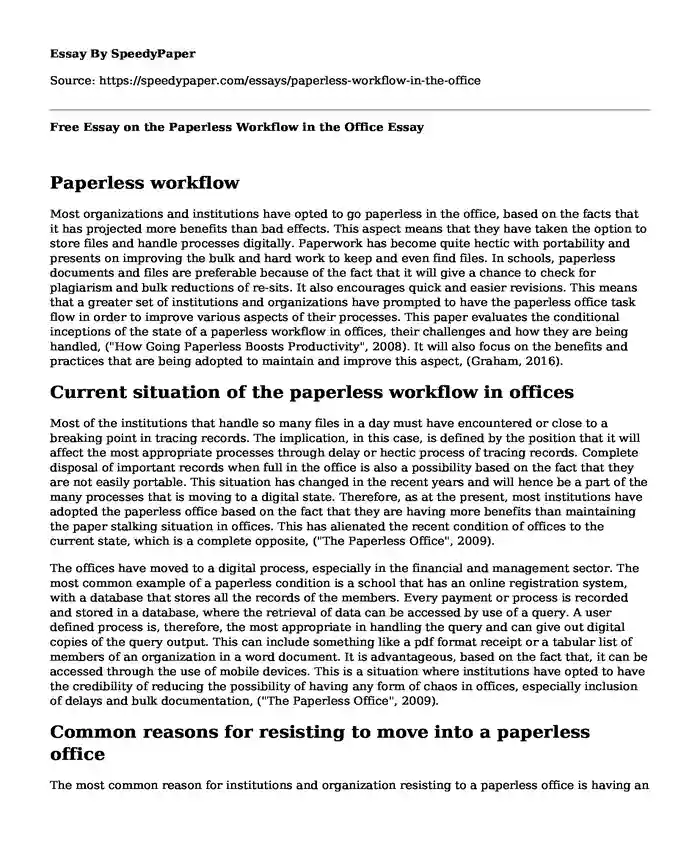
| Type of paper: | Essay |
| Categories: | Company Management Information technologies Technology |
| Pages: | 9 |
| Wordcount: | 2446 words |
Paperless workflow
Most organizations and institutions have opted to go paperless in the office, based on the facts that it has projected more benefits than bad effects. This aspect means that they have taken the option to store files and handle processes digitally. Paperwork has become quite hectic with portability and presents on improving the bulk and hard work to keep and even find files. In schools, paperless documents and files are preferable because of the fact that it will give a chance to check for plagiarism and bulk reductions of re-sits. It also encourages quick and easier revisions. This means that a greater set of institutions and organizations have prompted to have the paperless office task flow in order to improve various aspects of their processes. This paper evaluates the conditional inceptions of the state of a paperless workflow in offices, their challenges and how they are being handled, ("How Going Paperless Boosts Productivity", 2008). It will also focus on the benefits and practices that are being adopted to maintain and improve this aspect, (Graham, 2016).
Current situation of the paperless workflow in offices
Most of the institutions that handle so many files in a day must have encountered or close to a breaking point in tracing records. The implication, in this case, is defined by the position that it will affect the most appropriate processes through delay or hectic process of tracing records. Complete disposal of important records when full in the office is also a possibility based on the fact that they are not easily portable. This situation has changed in the recent years and will hence be a part of the many processes that is moving to a digital state. Therefore, as at the present, most institutions have adopted the paperless office based on the fact that they are having more benefits than maintaining the paper stalking situation in offices. This has alienated the recent condition of offices to the current state, which is a complete opposite, ("The Paperless Office", 2009).
The offices have moved to a digital process, especially in the financial and management sector. The most common example of a paperless condition is a school that has an online registration system, with a database that stores all the records of the members. Every payment or process is recorded and stored in a database, where the retrieval of data can be accessed by use of a query. A user defined process is, therefore, the most appropriate in handling the query and can give out digital copies of the query output. This can include something like a pdf format receipt or a tabular list of members of an organization in a word document. It is advantageous, based on the fact that, it can be accessed through the use of mobile devices. This is a situation where institutions have opted to have the credibility of reducing the possibility of having any form of chaos in offices, especially inclusion of delays and bulk documentation, ("The Paperless Office", 2009).
Common reasons for resisting to move into a paperless office
The most common reason for institutions and organization resisting to a paperless office is having an enclosed and common resource center. In the case of a workstation system, that holds all the files in the cloud, and only accessible via an authentication procedure will be secure and less bulk. This comes out with a stream of benefits, mostly when handled properly. Other reasons for adopting a paperless workflow in offices include the following, ("5 Steps To A Paperless Government", 2015).
Increased efficiency
Using digital systems and tools in the office will reduce the possibility of a hectic process of finding files in the office. Digital systems will always be integrated with a search functionality which will automatically trace a particular file using a primary key. The primary is regarded as the functionality that will uniquely identify some file in a database. This means that they will always be adopting a reduced possibility of chaos in the office, delays and improve efficiency in the process. One most important state is the adoption of a common system with a common resource center for all the entities in the paperless system.
Data entry automation
In situations where the system can be auto-referenced to an automatic data entry with a use of a primary key or a unique identifier, information can be picked in a digital form. An example is a link up to the national registration database to some institutions that will use an ID to access information of the individual in registration. All the information in the automated entry will be accessed electronically in a digital form and stored in appropriate databases automatically.
Digitizing the old files
Historical data can be accessed easily through converting the paper files into digital format. This can be a single time process but will always improve the state with which the data is accessed now and the future. Hosting the data can be achieved in a central place, and being adapted to a search condition in a searchable location. The most appropriate depiction, in this case, is to improve the condition of handling, storing and accessing the data at any point, from an authorized individual.
Automating workflows in the office
Systems in the financial sector and administration sector have achieved the set of automation in calculating data roles and balances. The process that will only be executed by software in an office is meant to automate the workflow in an office. In the end, it will be pointed out to achieving the reasonable processed in a digital manner and influence efficiency in the long run. This implies that automation of processes will also pose the advantages of efficiency and time-saving prospects in carrying out office chores.
Educating the constituents of an office
It is always possible that not all the individuals in the office or workplace have the best knowledge on digitizing processes and its advantages. This will go out of the box to improve the general ICT literacy in the context. The services may include online services that will prompt for common benefits of using the internet for positive purposes like research and development. This will have a generally positive impact on the individuals and the institutions based on a centralized
Sharing files from a centralized point
This can be achievable through enhancing the digital paperless process to services like the cloud and server rooms, with the authentication feature. Only the authorized users are legible of accessing particular resources from the resource center. This aspect is very important because it can also be used as a gateway to improving the general state of confidentiality of data in offices. Research has been improved because of the common resource service of the internet where individuals have opted for online resources in undertaking research and improving the general position of development in institutions and organizations.
The process of moving to a paperless workflow office
For an organization to enhance their position in a paperless workflow office, there is need to adopt this process appropriately. This means that they will opt to have a procedural indulgence in order to avoid any bad outcomes of the same process or induce any mistake of less familiarity that can cause threats to the data. It must, therefore, partake a five step process that is induced by an increasingly learning process that is verifiable on an acute level disparity. Even accommodation of the process will also maximize the benefits of the virtue of offices. The steps include the following aspects, ("5 Steps To A Paperless Government", 2015).
Commence on using any available or recommended digital tools. This aspect is meant to enhance adaptable resource sharing in offices, a collaboration of documentation processes, electronic handouts for meetings and conferences, fax servers, and the use of communication technologies that are electronic in nature.
Minimize incoming paper. In this case, institutions must opt for electronic forms of applications and other incoming letters. The use of electronic mail is the most appropriate way to handle this situation.
Digitizing any available backend documents: This will enhance the neat state of an office and improve on storage and authentication aspects. Reduction of effects of natural calamities like fires and floods can be avoided as well.
Adopting automated data handling procedures: This will reduce the lengthy process in data handling especially in areas where there is optimum daily data traffic. This will also reduce so many expenditures to institutions.
Having constituents on board: The institution has an obligation to ensure that every member has a knowledge of handling the digital systems in offices and ensure a predefined teaching process by a selected team in the institution or organization.
The cost of transforming to a paperless office
Recent studies have projected that there is always an improvement in a paperless office than a paper bulk office. It alienates the development of the proper use of identifiers and financial input reduction. It is evident that when purchasing digital system, the technological paradox is a possibility. However, there is need to relent on patience since most of the digital systems will require enough time to have an impact on the institutions’ process. This is mainly based on the factors that will enhance its functionality including having all members of the system and their entities a board into adopting the processes of the system, (Flaherty & Corey, 2013).
Despite the fact that in some cases, there can be no way out to escaping paperwork, especially in generating instant purchase electronic receipt. In such situation, there is need to accomplish a more complex system that can register every transaction and notify the customer in a digital way like SMS or electronic mail. However, it is obvious that it is very expensive to access and maintain the digital systems, but handling them can be very cheap. For example, when data is stored in a server in the cloud, there is no need to have paper copies of the data. This means that the expense of purchasing a printer, pens, paper, and files will be avoided, ("How Going Paperless Boosts Productivity," 2008). The implication, in this case, is that there will be a one-time expense that is less than having a less expense that is continuous throughout the entire period.
Benefits of transitioning to a paperless office
There are various benefits of transition into a paperless office. They include the following aspects, (Sravani, 2016).
Reduction of carbon footprint
This is mainly adopting the safe environment. The main intent of going green is to enhance the hygiene and safe environment for human life. Non-decaying matter can be found in paper and is very dangerous to the environment. This can also reduce the expense of cleaning the environment and safe time for an organization or institution.
Access to data can be done anywhere
When data is stored in a common server like the cloud, the data can be accessed via the internet, especially when poised to authentication. This means that some reduction in costs of travel and time saving is achieved in the process.
It is easy to store data
Storing data is automated in most paperless offices because of the adoption of the digital systems. Enhanced depictions of internet access in offices will always make it easier to store the data with the use of unique keys that will be used during retrieval.
Automated audit and edit
It is easy to edit, audit, and replace the files with correct ones without making the whole files dirty. Information is therefore accessed and stored easily with the possibility of making changes to any detected errors even after saving them.
It's secure
When adopting the paperless workflow, the concept of security has to be taken into consideration. Confidentiality is only achieved in the case that security is taken on a top notch. When digital files are digitally signed and secured, there is no ease of access to unauthorized personnel.
Improved customer service
Instant access to online stores and transactions can improve customer service. Convenience for the customer is regarded as one of the most adaptable promotional tools that can always induce more customers to access the store and the service in general. It, therefore, can be adopted as a way to improve the relation to customers.
Disadvantages of adopting a paperless office
Overdependence on technology
Too much dependency on technology will always lead to addiction which may sometimes slow the process involved in business. This will also pose a threat to alternative means when some of the digital tools fail to work.
Health issues
Aspects like looking at a computer for a very long time can affect the sight of an individual. Also, individuals who may be working continuously in a server room may be exposed to excessive heat and other emissions that can be hazardous to the body or the environment. This implies that the whole aspect is also not environmentally conducive.
Threats to security
The internet the most vulnerable places for the attack, where one can lose confidentiality to hackers. They can use viruses and other programs to induces vulnerability to a resource center for selfish gains.
Conclusion
Paperless workflow in offices is one of the common practices in the current state of institutional or organizational setting. It articulates for the various benefits this prospect will induce to the organization, (Graham, 2016). The process can be considered smooth and cheap after implementation. However, during the implementation phase, it can be difficult and expensive, ("How Going Paperless Boosts Productivity", 2008). In this case, most institutions and organizations have opted for a one-time expense than handling a continuous expense on their office tasking protocols. The paperless workflow in offices is preferable because of the fact that, it adopts more benefits to its entities and the organization in general than the disadvantages, (Graham, 2016).
References
5 Steps To A Paperless Government. (2015). Govpilot | Government Management Software. Retrieved 11 September 2016, from http://govpilot.com/5-steps-to-paperless-government/
Flaherty, C. & Corey, L. (2013). Digital Signatures and the Paperless Office. Journal Of Internet Law.,17(7), p3-12. 10p.
Graham, T. (2016). Painless Paperless. ABA Journal,, 95(1), 30.
How Going Paperless Boosts Productivity. (2008). Journal Of Housing & Community Development.,65(4), p22-22. 2/3p.
Sravani,. (2016). Top 20 Advantages and Disadvantages of Paperless Office - WiseStep. WiseStep. Retrieved 11 September 2016, from http://content.wisestep.com/top-advantages-disadvantages-paperless-office
The Paperless Office. (2009). International Journal Of Micrographics & Optical Technology, 27(1/2), p15-17. 3p.
Cite this page
Free Essay on the Paperless Workflow in the Office. (2017, Oct 09). Retrieved from https://speedypaper.com/essays/paperless-workflow-in-the-office
Request Removal
If you are the original author of this essay and no longer wish to have it published on the SpeedyPaper website, please click below to request its removal:
- Entrepreneurial Profile Assessment: Free Essay
- History of New York from 1800-1930, Essay Sample
- Free Essau Comparing "Doubt" Movie and Play
- Literary Essay Sample: Don Delillo's The Names
- Nursing Essay Sample: Madeleine Leininger's Theory
- Free Essay Example. Respiratory Syncytial Virus
- Free Essay. Applied Behavioral Analysis in Public Schools
Popular categories




