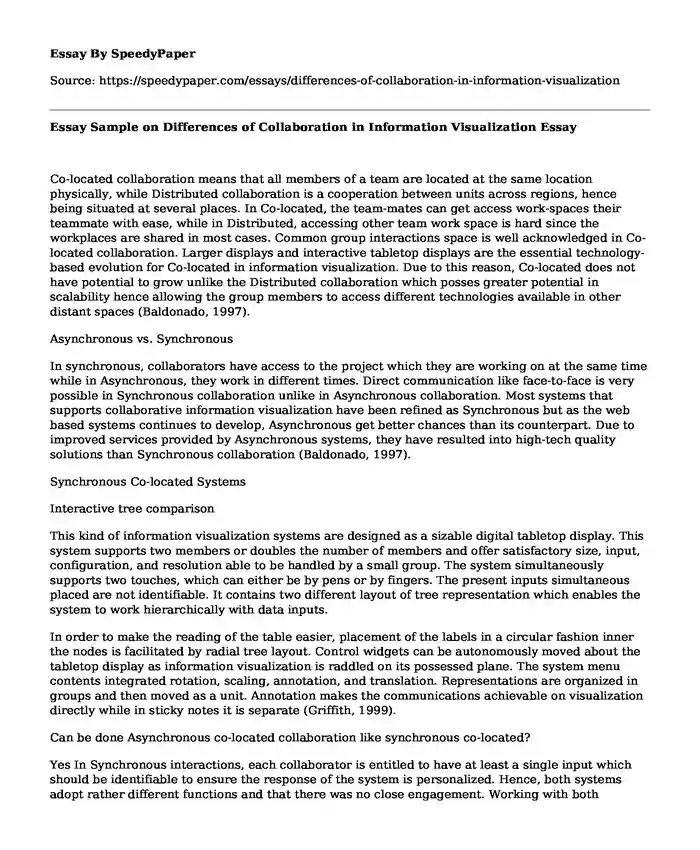
| Type of paper: | Essay |
| Categories: | Other |
| Pages: | 5 |
| Wordcount: | 1286 words |
Co-located collaboration means that all members of a team are located at the same location physically, while Distributed collaboration is a cooperation between units across regions, hence being situated at several places. In Co-located, the team-mates can get access work-spaces their teammate with ease, while in Distributed, accessing other team work space is hard since the workplaces are shared in most cases. Common group interactions space is well acknowledged in Co-located collaboration. Larger displays and interactive tabletop displays are the essential technology-based evolution for Co-located in information visualization. Due to this reason, Co-located does not have potential to grow unlike the Distributed collaboration which posses greater potential in scalability hence allowing the group members to access different technologies available in other distant spaces (Baldonado, 1997).
Asynchronous vs. Synchronous
In synchronous, collaborators have access to the project which they are working on at the same time while in Asynchronous, they work in different times. Direct communication like face-to-face is very possible in Synchronous collaboration unlike in Asynchronous collaboration. Most systems that supports collaborative information visualization have been refined as Synchronous but as the web based systems continues to develop, Asynchronous get better chances than its counterpart. Due to improved services provided by Asynchronous systems, they have resulted into high-tech quality solutions than Synchronous collaboration (Baldonado, 1997).
Synchronous Co-located Systems
Interactive tree comparison
This kind of information visualization systems are designed as a sizable digital tabletop display. This system supports two members or doubles the number of members and offer satisfactory size, input, configuration, and resolution able to be handled by a small group. The system simultaneously supports two touches, which can either be by pens or by fingers. The present inputs simultaneous placed are not identifiable. It contains two different layout of tree representation which enables the system to work hierarchically with data inputs.
In order to make the reading of the table easier, placement of the labels in a circular fashion inner the nodes is facilitated by radial tree layout. Control widgets can be autonomously moved about the tabletop display as information visualization is raddled on its possessed plane. The system menu contents integrated rotation, scaling, annotation, and translation. Representations are organized in groups and then moved as a unit. Annotation makes the communications achievable on visualization directly while in sticky notes it is separate (Griffith, 1999).
Can be done Asynchronous co-located collaboration like synchronous co-located?
Yes In Synchronous interactions, each collaborator is entitled to have at least a single input which should be identifiable to ensure the response of the system is personalized. Hence, both systems adopt rather different functions and that there was no close engagement. Working with both Asynchronous collaboration and Synchronous collaboration in Isenberg's system is quite possible. Generally, Isenberg posses incredible features that are efficiently needed in collaboration situation.
Asynchronous distributed system comparing with co-located system in the context of collaboration sense-making
Spotfire is not precise transparent. System transparent refers to the manner in which program can be manipulated. Several methods of visualization are available to be used for data analysis. For this reason, one has to orient him/herself in order to use the application. Orientation of the application results into a factor referred to as cognitive setup costs (Albolino, 2007). This means that, one has to prior make the settings before he/she starts analyzing the data. Since one is not finding straightaway the exact prospect, this process can end up taking much time. If the application is used with a higher transparency system, it results into more accurate solutions on the project compared to when using the same application with a lower transparent system. Generally, working in a collaboration while using visualization tools, tends to be more efficient and effective than operating unaccompanied on a data-set.
Despite using the application while in collaborative environment, more than one instance of the program can be opened by single-user application or it can be used in distributed collaboration system so that data can be discovered by each member on their own. Data modification, changing, and or deleting might become a major problem, hence leading into communication problems. Since Spotfire was configured as desktop applications, the system becomes a non-supportive to mult-touch. Therefore, Spotfire can be used as co-located and synchronous in collaboration but they do not explain the manipulation, view, and data-set (Baldonado et al, 1997).
Tableau public allows services like making sense of data, which is a very critical service across the world. It is a great platform that facilitates exploration of data through visualization. It is a free trans-formative tool, which is a Tableau's cloud-based visualization client that permits powerful creation of interactive, rich, and compelling maps and chats. Data sets which are not readily available on the internet can be accessed via a public records request or search. Controlling of the data set is also a service provided by Tableau public is a feature allows control of downloads in visualizations. It has many features but needs internet connection for its optimum availability and also it is very much unreliable as all its visualizations are saved online (Griffith, 1999). Security matters are compromised especially when dealing with highly sensitive information, since all the visualizations can be accessed by whomever who is online: viewed and even downloaded. Data sets which contains more than 1million rows are not allowed.
Compare co-located and distributed in the context of collaboration sense-making
Co-located systems are small scaled-functional systems while distributed systems forms the large scaled-functional systems. Co-located systems allow closer control and hence contain a minimal range of data unlike distributed systems which serves a wider range of data hence being a bit harder to control. For a society where minimum supervision in needed, co-located is the best applicable. Also, co-located systems forms the best systems to consider when security matters are key considerations. For a wide range of user to access data freely, distributed systems can best be applicable. Distributed systems encourages diversity hence it is a platform that facilitates higher scalability in the community that is needed while co-located encourages closely coupled work in a community (Klein and et al, 2006b).
Closing of visualization
Many Eyes
Many Eyes had troubles to individuals with no cognitive content to visualizations in the design select between compelling capabilities of data-analysis and the convenience. Although data could be uploaded as free form, it was interpreted as unstructured data in the tab-delimited grid. Despite Many Eyes providing the best services, it is believed that its security was not as reliable as it was supposed to be. This implied that one was able to alter the information on the fly or even reorder the columns and rows of a visualization. It had no comments, which meant that the analysis of visualization came from blogs that reference to the site.
Sense.us
Sense.us is a better model for an asynchronous and distributed collaboration application but it still had issues since if the current data were changed, the visualization also changed. General observations about the data in Sense.us are not satisfactory viable also making it still unreliable (Klein, 2006a).
Reference
Albolino, S., Cook, R., & O'Connor, M. (2007). Sensemaking, safety, and cooperative work in the intensive care unit. Cognition, Technology, and Work, 9, 131 - 137.
Baldonado, M. Q. W., & Winograd, T. (1997). SenseMaker: An Information - Exploration Interface Supporting the Contextual Evolution of a User's Interests. Proceedings of the CHI 97 Conference on Human Factors in Computing Systems, 11 - 18, ACM Press.
Griffith, T. L. (1999). Technology Features as Triggers for Sensemaking. The Academy of Management Review.
Klein, G., Moon, B., & Hoffman, R. R. (2006a). Making sense of sense making 1: Alternative Perspectives. IEEE Intelligent Systems, 21 (4), 70 - 73.
Klein, G., Moon, B., & Hoffman, R. R. (2006b). Making sense of sensemaking 2: A Macro -cognitive Model. IEEE Intelligent Systems, 21 (5), 88 - 92.
Cite this page
Essay Sample on Differences of Collaboration in Information Visualization. (2019, Sep 20). Retrieved from https://speedypaper.com/essays/differences-of-collaboration-in-information-visualization
Request Removal
If you are the original author of this essay and no longer wish to have it published on the SpeedyPaper website, please click below to request its removal:
- Free Essay Sample on Social Worker Values and Biases
- Implementation of Information Technology in an Organization
- Temple of Caesar, Art Essay Sample for Students
- Comparison Essay Sample: Renting Vs Owning
- Christianity and Judaism
- Japanese Anime Popular Culture, Essay Sample for You
- Where Should the Line Be Drawn Between Religious Observances and Public Education? Free Essay
Popular categories




